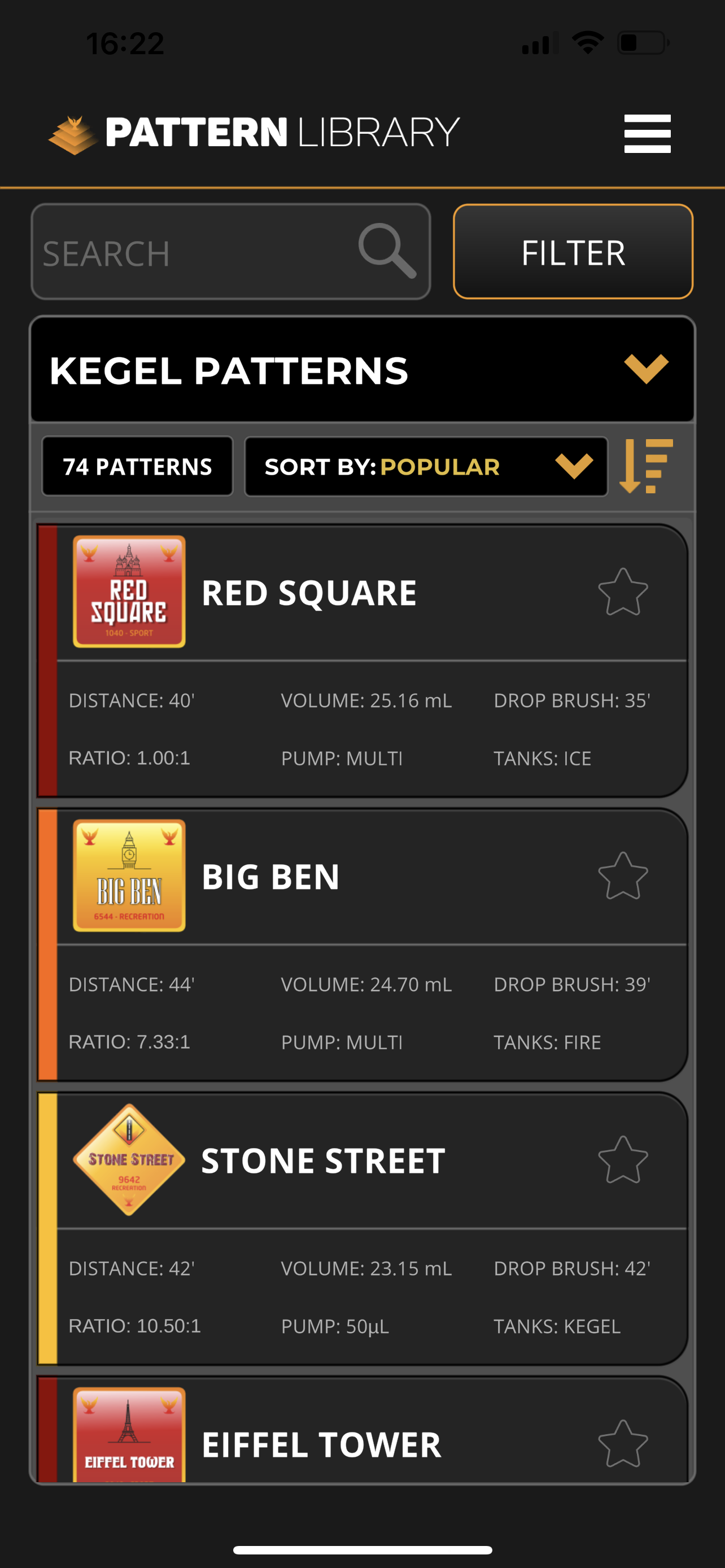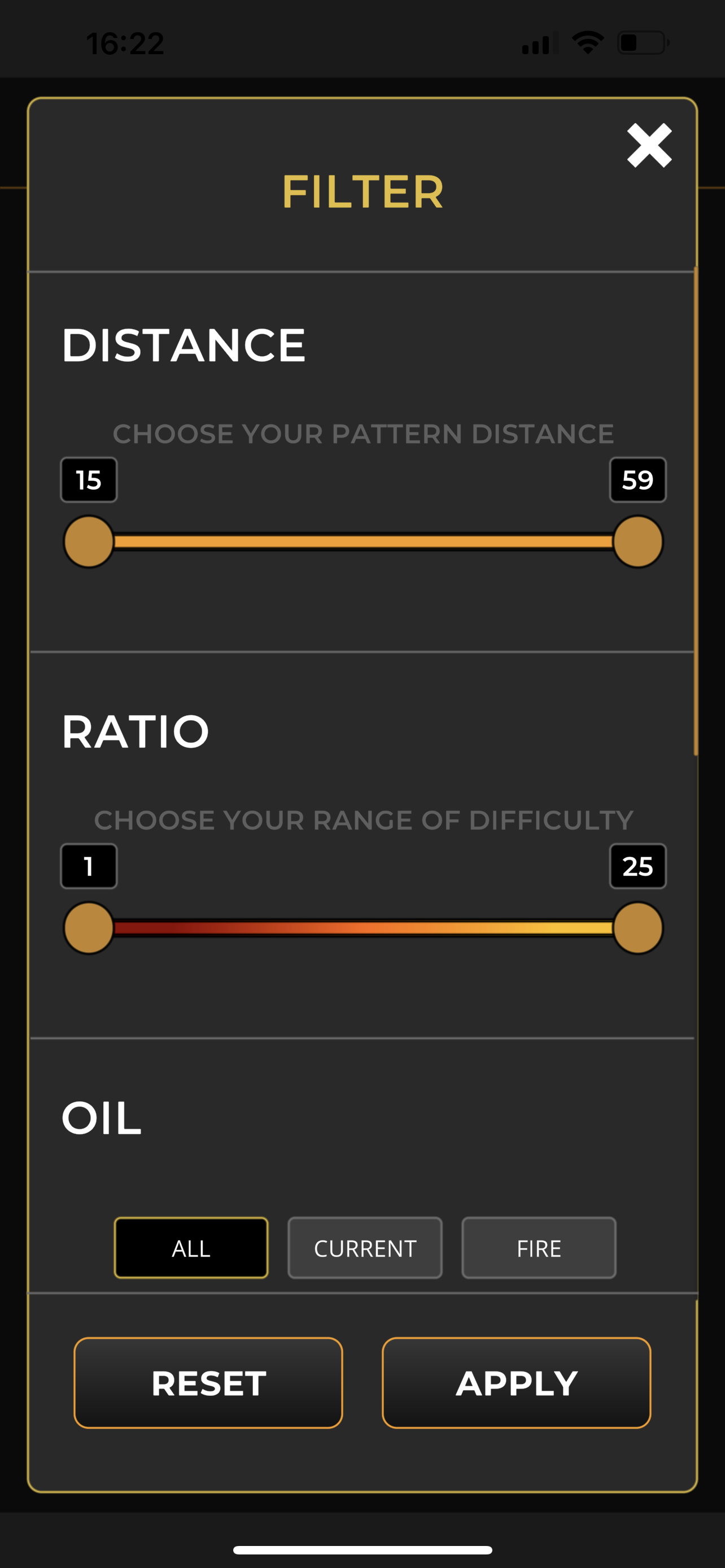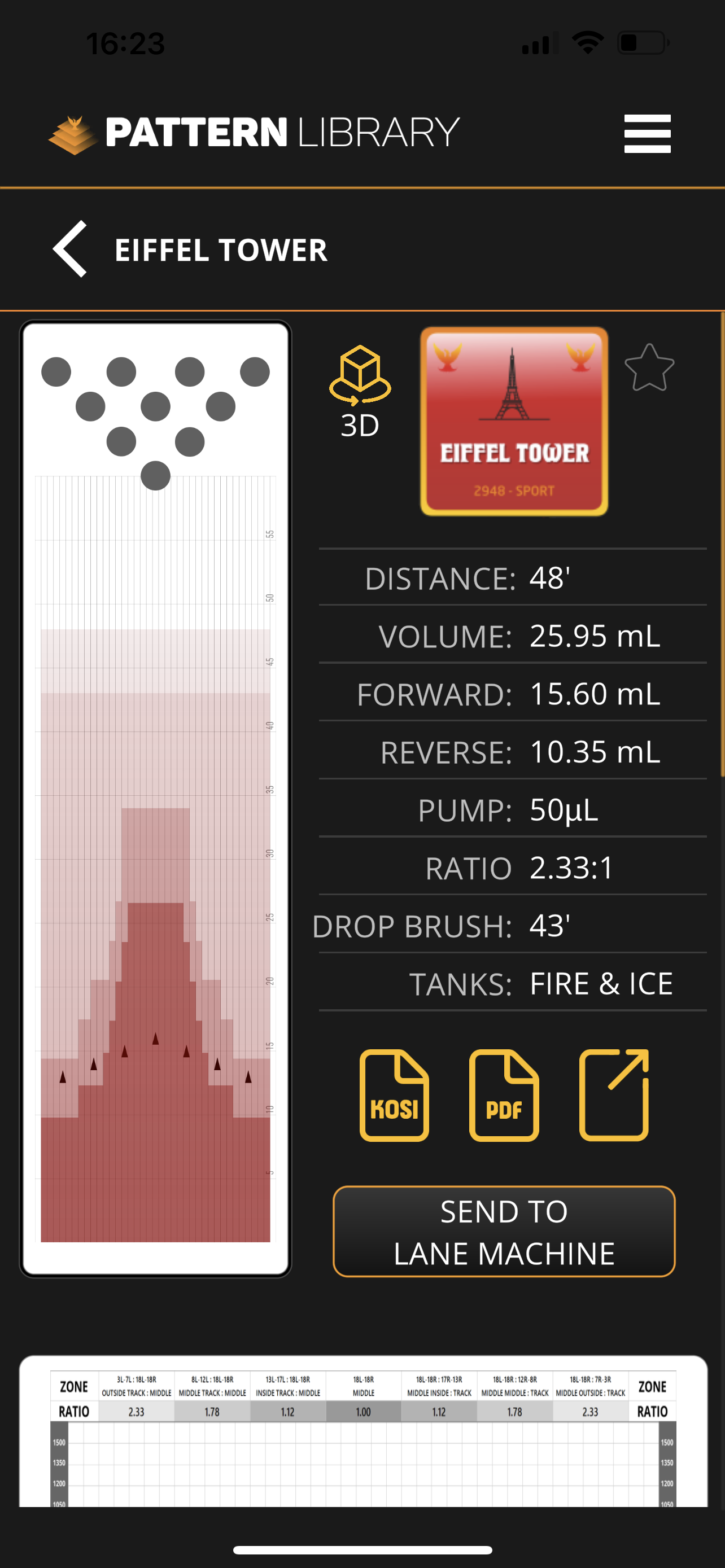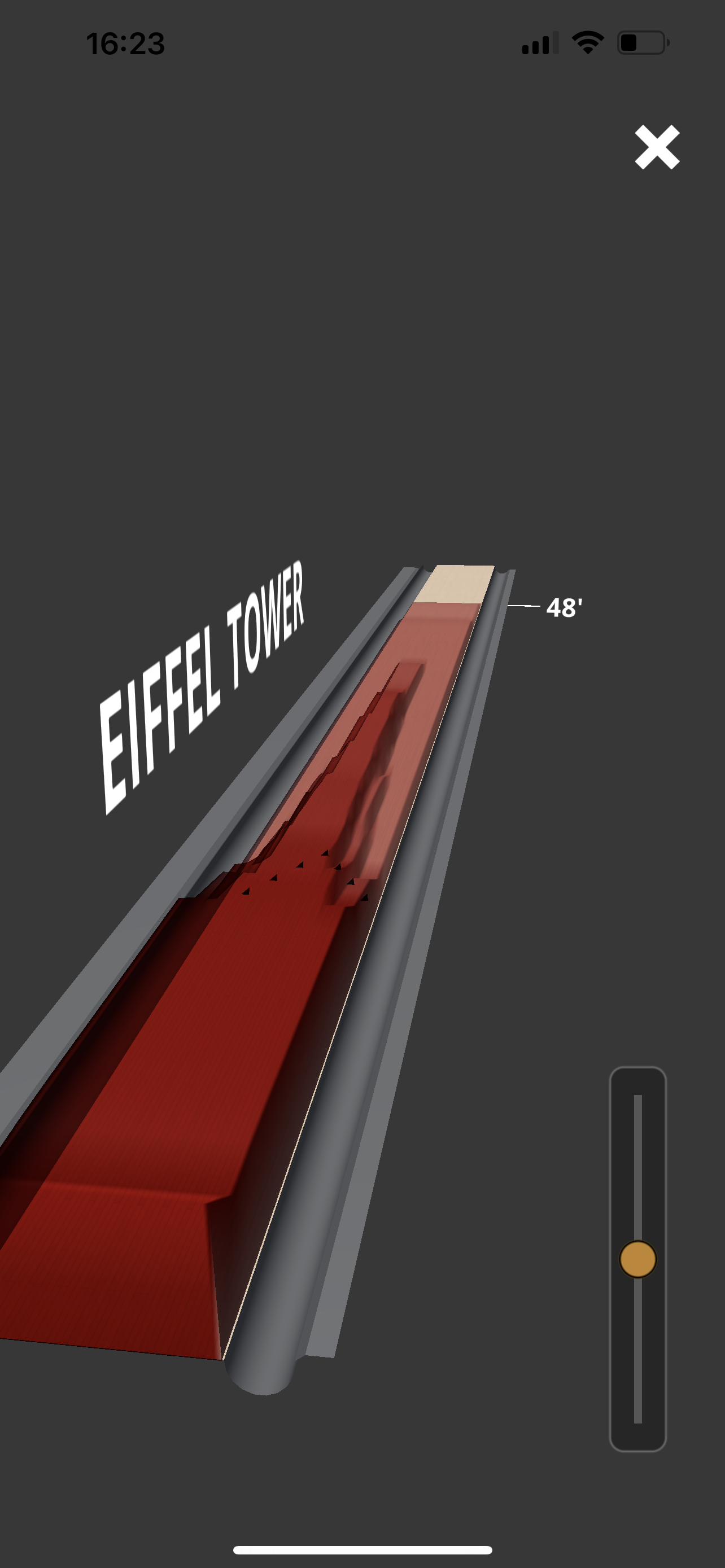KEGEL PATTERN LIBRARY APP
KEGEL’S DEVELOPMENT TEAM HAS REBUILT OUR PATTERN LIBRARY FROM SCRATCH WITH FEEDBACK FROM OUR USERS, DISTRIBUTORS, AND BOWLERS.
CHECK OUT THE NEW PATTERN LIBRARY ONLINE VERSION AT: PATTERNLIBRARY.KEGEL.NET
PATTERN LIBRARY APP
In addition to KOSI PRO, Flex and Ikon lane machine owners are able to use our new Mobile Oil Pattern application - Kegel Pattern Library by Kegel LLC. The app is available to download from both the iTunes App Store and the Google Play Store.
When searching for the app on an iPad, be sure to have iPhone apps selected as this will only come up if iPhone is selected in the search. Users can be either a bowling center, a bowler, or even a coach, but all users will be required to create an account specifically for this app.
Our reports are now more visual and easier to understand. They highlight our new composite and top views with the color related to the pattern difficulty. The load information also has color codes for forward, reverse, and buff loads to understand and relate loads to the graphs.
The new QR code will allow everyone to reach the pattern page easily and preview it anytime they want.
KEGEL SMART ECOSYSTEM
Kegel’s Pattern Library is now part of Kegel’s upcoming Smart Ecosystem which will allow Kegel Smart ID users to sync between web, mobile apps and more! When you sign up and receive your free Kegel Smart ID, that ID will allow you to save your Favorite Patterns over multiple platforms and will set you up for future developments.
AND MORE
We have improved our Random Pattern tool to allow you to easily choose a random pattern with your preferred difficulty level and find new patterns to play on. If you don’t like the pattern – just tap on the randomize button and see another pattern until you are satisfied with the challenge.
KEGEL PATTERN LIBRARY FEATURES
INFORMATION AT A GLANCE
The Pattern Explorer lists each pattern as a card which provides you a sneak preview of the pattern information before you click and view the pattern details. The color codes on the left side of the card represent the difficulty levels (Yellow-Easy; Orange-Medium; and Red-Hard). You can also see the length, ratio, volume, pump and drop brush numbers.
You can easily add a pattern to your favorites list by clicking on the star icon.
SEARCH & FILTER
The main system of the Pattern Library is designed to provide the easiest and fastest user experience. The library loads every pattern in the database and then you can search or filter those patterns to quickly find what you are looking for.
You can enter keywords (pattern name, length, difficulty, etc.) in the SEARCH box and then narrow your search results by using the available filters. You can also view patterns organized in a variety of categories by clicking on GROUPS.
SORT
You can sort the pattern lists with any of the following options: popularity, release date, name, length, difficulty, and volume.
FAVORITES
When you sign-in using your free Kegel Smart ID, you can add any pattern to your favorites list and you can easily access them from the Pattern Explorer and from multiple platforms.
MOBILE FRIENDLY
Kegel’s new web-based Pattern Library is designed with the mobile experience as our first priority. Our goal is to help our users reach patterns fast and easily from wherever they need to access them.
PATTERN PAGES
Our new pattern pages feature an improved composite view and top view, along with load information. Pattern graphics are also presented using the associated difficulty level color. From these pages you can easily download the pattern sheet as a PDF, a KOSI text file to load to your machines, or share the page with your friends, or participants at your event.
SHARE
All of our pattern pages are now shareable via e-mail, Facebook, WhatsApp, or Twitter.
PATTERN REPORTS
In order to download and upload patterns to your lane machine when using the Kegel Pattern Library app, a Kegel Wi-Fi kit is needed (see below). When using desktop KOSI, this Wi-Fi Kit will also allow you to communicate to your lane machine.
FLEX customers may need to update the thoughtware version within the PLC and Touchscreen. Please contact Kegel Tech Support for assistance; tech@kegel.net or (800) 280-2695.
Wi-Fi Kit For FLEX and IKON Lane Machines
If you currently have Bluetooth in your lane machine, order;
Part # 164-8820 - Wi-Fi Adapter Replacement Assembly
If you do not have Bluetooth in your lane machine, order;
Part # 164-8821 - Wi-Fi Connectivity Kit